Before you begin, make sure One Click Demo Import plugin is activated. Loading may take some time.
- Go to Appearance ▸ One Click Demo Import
- Click Import Demo Data button
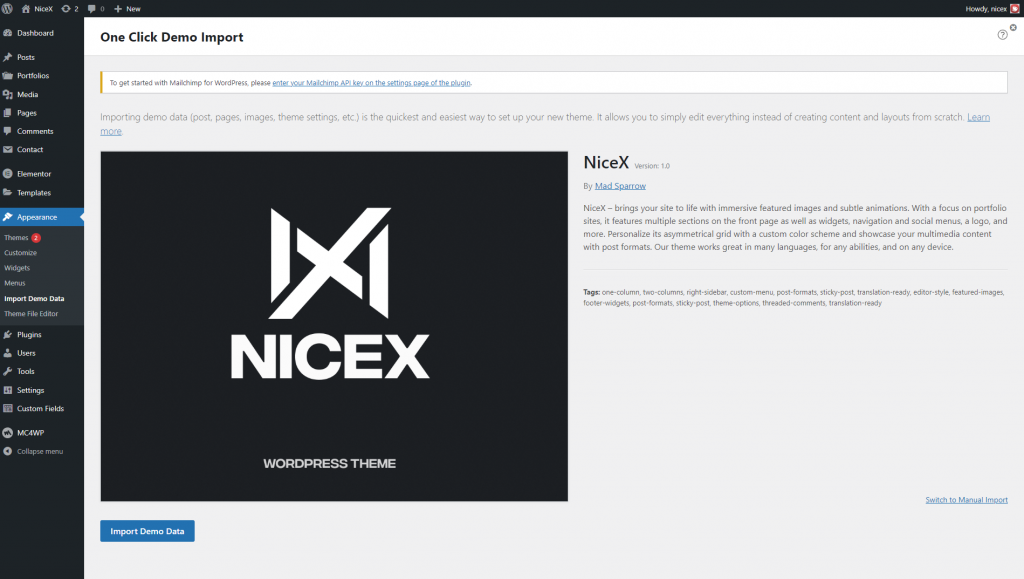
It may take 1 to 5 minutes for the import data to load, so don’t worry. It all depends on your hosting speed.
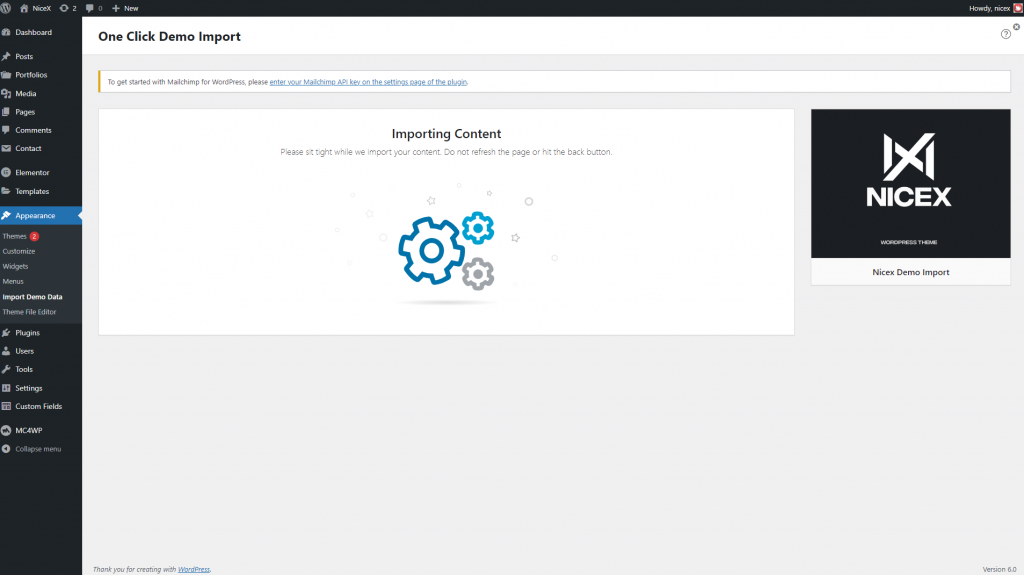
If everything went well you will see the successful Import Complete message.
And if there will be any import issues, you will see a warning screen. This means that the majority of the import was successful, but some of the content items could not be imported. The list of those failed items will be displayed on the results page as well as a link to a more detailed error log file. In that file, you’ll find more information on what failed (for each import type: content, widgets, customizer, …), which import files were used, and more.
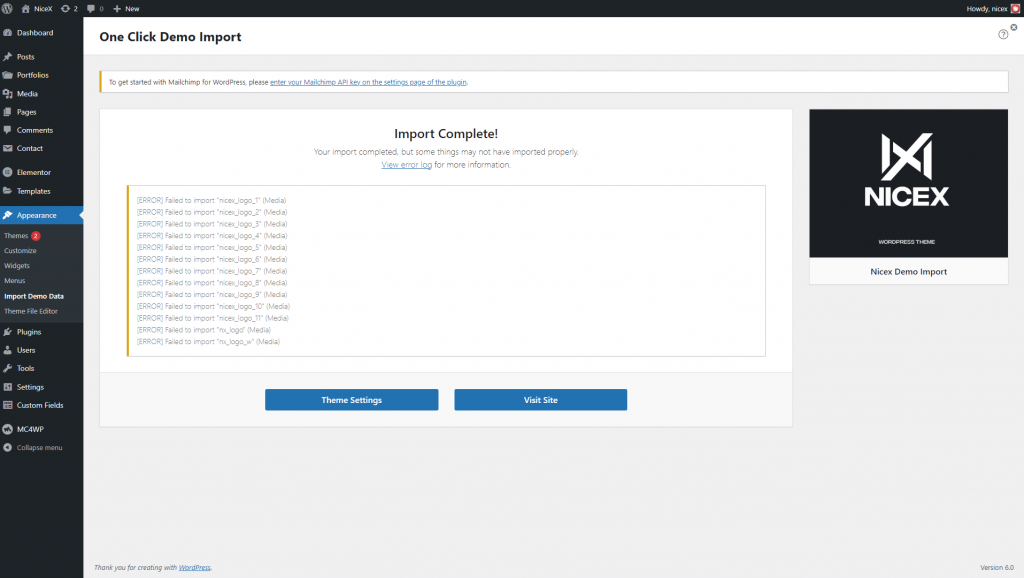
Activate the Primary Menu
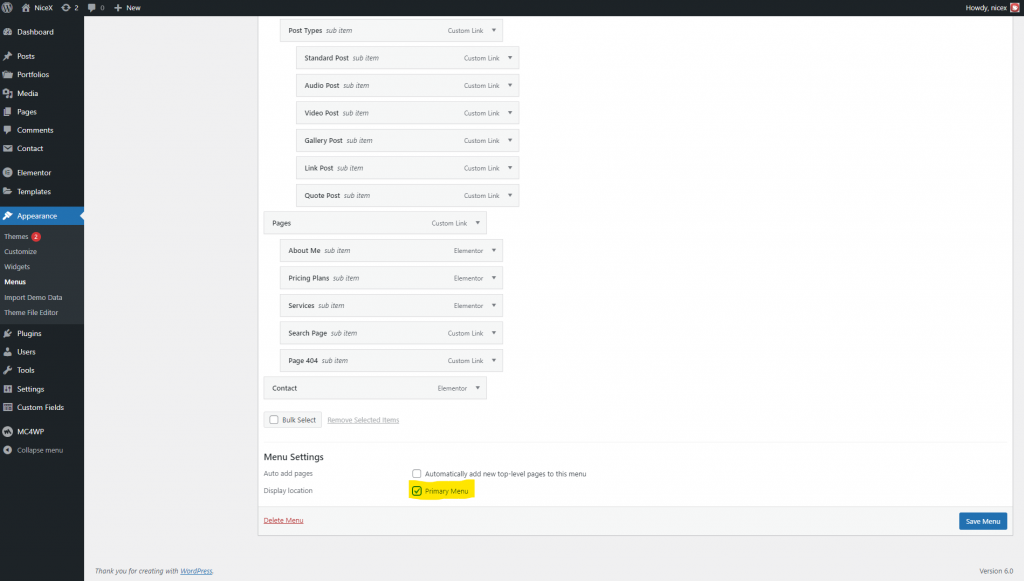
Also don’t forget to change Permalink
